

How to connect your CMS to Visionect digital signage
Visionect, 28 May 2025
Connecting your content management system (CMS) to digital signage should be as easy as plugging in a universal adapter. Whether you’re managing a single display or a global signage network, Visionect Software Suite (VSS) makes integration simple, secure, and scalable. The suite works seamlessly with other CMS solutions, so your content consistently reaches the right screen at the right time.
This article explores how Visionect Place & Play integrates with external CMS platforms, the types of content it supports, real-world use cases, and tips to get started with smarter e-paper signage.
What is VSS?
The VSS (Visionect Software Suite) is what brings our e-paper displays to life. It manages everything behind the scenes, from displaying content through direct links or image uploads to working seamlessly with CMS platforms.
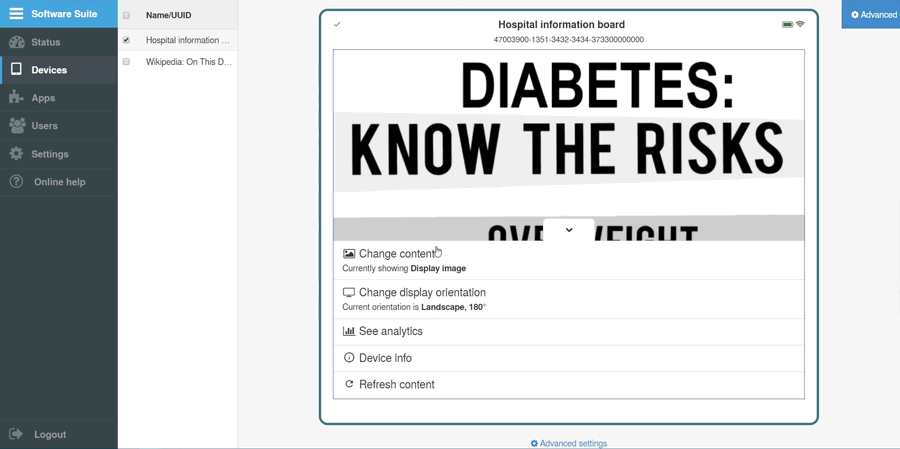
Digital Signage CMS integrations and use cases
Thanks to its flexible architecture, Visionect integrates with a range of industry-leading CMS platforms that power enterprise-level digital signage networks:
- Centoview. A robust CMS platform built for flexibility. Integration with Visionect technology allows for efficient and centralized control of passive signage networks.
- Easescreen. A highly scalable digital signage software suite, Easescreen offers rich multimedia support and advanced scheduling, making it ideal for complex deployments in retail, transportation, and corporate environments.
- Appspace. Widely used in corporate communications, Appspace enables content management across intranet, displays, and kiosks. Its integration with Visionect devices enhances visual workplace communication using low-power e-paper displays.
- Wallboard. Known for its user-friendly interface and drag-and-drop content creation, Wallboard is favored by marketing teams. Integration with Visionect displays gives users a streamlined method to deploy rich visuals on e-paper signage.
While these CMS platforms cover a wide range of needs, Visionect’s Place & Play CMS offers a seamless, ready-to-use content management solution designed to work effortlessly across all your digital signage displays.
EXPLORE THE PLACE & PLAY CMS3 ways how to integrate CMS into digital signage
Connecting your CMS to digital displays doesn’t have to be complicated. Whether you’re setting up a few screens or managing a larger network, there are a few reliable ways to make it all work.
This section walks through the three most common integration methods to help choose the best solution for your setup.
1. HTML Sessions (Headless Browser Integration)
Overview:
This is the simplest integration method, which links a web-based player from your CMS to a device via a URL.
How it works:
The device uses an HTML session — essentially a lightweight, invisible browser optimized for e-paper displays — to render your web content directly.
Ideal for:
Quick deployments and setups with minimal technical effort or development required.
Additional notes:
No extra software installation is needed on the device side, making it perfect for straightforward content delivery.
2. Direct Device API Integration
Overview:
This method offers deeper control by allowing your CMS to push pre-rendered images and commands directly to the device using an API.
How it works:
Your CMS communicates via secure API endpoints to manage device status, control sessions, configure settings, and deliver content efficiently without VSS needing to render HTML before pushing content to a device..
Ideal for:
Projects that require precise content control, automated workflows, or integration into complex management systems.
Additional notes:
Authentication is handled via secure API keys to ensure safe data exchange.
3. Advanced Client Technology Integration
Overview:
The most customizable option involves developing a dedicated content player tailored specifically for your CMS and the e-paper hardware.
How it works:
Using advanced client technology, developers create a custom player that supports interactive features, precise rendering, and optimized performance for e-paper displays.
Ideal for:
Organizations needing bespoke functionality, interactivity, or unique content behavior beyond standard integration methods.
Additional notes:
This approach requires close collaboration with the device vendor’s technical team for development and support and is time consuming.
Which content formats are supported and how is content delivered?
When you’re implementing digital signage, it helps to know what kinds of content you can use and how it gets to your screens. Visionect Place & Play displays support multiple common formats, making it easy to work with everything from web pages and images to PDFs and presentations.

Some compatible formats include:
- HTML pages and web content
- Images like JPEGs and PNGs
- PDFs and presentation slides
- URLs to web resources
- Other common graphics files
Behind the scenes, all this content is converted into images that look great on high-definition e-paper displays. As for how content makes its way to the device, there are two main ways:
- The device can pull content by loading a URL, which works well if you want live updates or frequently changing info.
- Or your CMS can push content directly to the device using an API, giving you more control over when updates happen.
This flexibility makes it easy to set up Place & Play displays with a wide range of CMS options, whether it’s a simple system or something more complex.
How to integrate the CMS: Step-by-step instructions
Integrating your CMS with digital signage doesn’t have to be complicated. Here’s a straightforward workflow to help you get started smoothly, whether you’re managing a handful of screens or a large network.
- Device configuration and pairing
First, connect your displays to a Visionect Software Suite. Pairing devices ensures they’re ready to receive content from your CMS. - Choose how you will integrate the CMS
Decide how your CMS will send content:
- HTML Sessions for quick, URL-based content pulling
- API Push for direct, controlled content delivery
- Advanced Client Development for custom player solutions
- Testing and validation
Use the VSS console or API tools to test how your content displays on devices. This step helps catch issues early and confirms everything works as expected. - Customization and development
Once tested, customize content scheduling, layouts, or device-specific features to match your unique requirements. - Deployment and maintenance
Launch your signage network and set up automated device monitoring. This automation can send alerts when network or power issues arise.
Customization, scalability, and multi-site support
Digital signage needs often change depending on the size of your network and the variety of locations you manage. This variability is why it’s important to have tools that let you tailor content schedules, adjust layouts for different screens, and control multiple sites from one place.
- Custom scheduling and layouts. Developers can define rules for how often content refreshes, adapt layouts for specific devices or locations, and build dynamic triggers using the Visionect API and CMS combined.
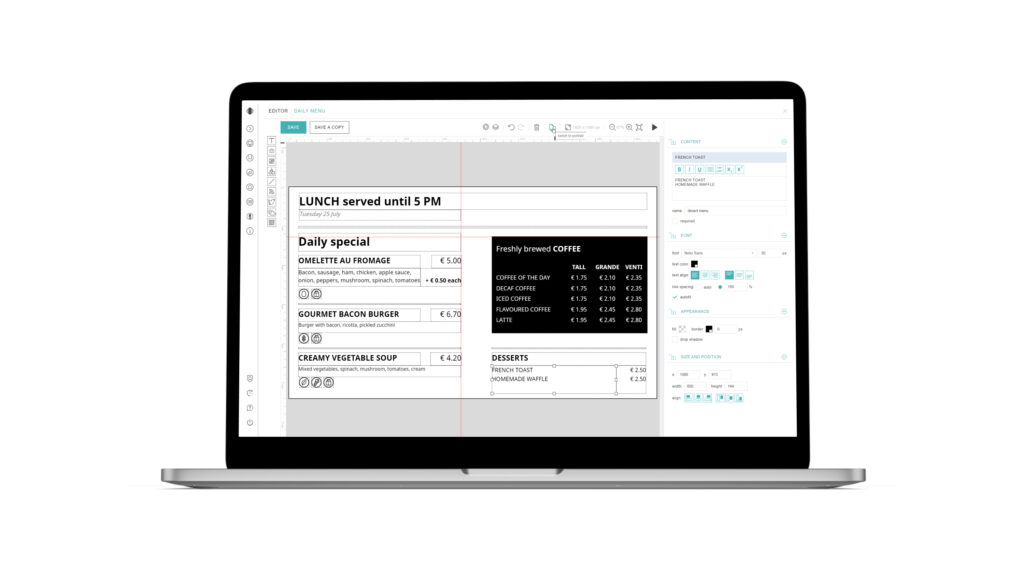
- Multi-site deployments. Ideal for companies managing signage across multiple campuses or countries, VSS enables centralized management with granular control over each device.
Digital signage monitoring and alerts
Managing digital signage is about making sure everything runs smoothly behind the scenes. Knowing what’s happening with your devices and content helps you avoid surprises and keep your messages live.
Here’s how monitoring and fallback work together to keep your signage reliable:
- Detailed logging. Every device action, content update, and integration event is recorded. Therefore, administrators always have a clear view of what’s going on, making troubleshooting much easier when something doesn’t go as planned.
- Smart alerts. Using status APIs, your system can connect with popular alert platforms like Slack or Microsoft Teams. That way, your team receives instant notifications if a device goes offline or content isn’t updating properly without the need to constantly watch the dashboard.
- Fallback content. If your CMS ever goes offline or sends data that can’t be displayed, the signage doesn’t go blank. Instead, it keeps showing the last valid content, ensuring your screens stay informative even during unexpected hiccups.
These features combine to give you peace of mind that your digital signage will stay on point and keep audiences engaged no matter what.
Security and data handling
Security is a big deal when connecting your CMS to digital signage, and it’s important to know how your content and devices stay protected. The good news is that secure data handling is built into every step of the integration process.
Here’s how security works behind the scenes:
- Encrypted Web Traffic: All content sent over the web uses HTTPS, which means your data is encrypted and safe from prying eyes during transmission.
- Secure Device Communication: Devices talk to the system using proprietary protocols designed specifically for secure and reliable connections. This adds an extra layer of protection tailored to the hardware.
- Controlled API Access: When your CMS uses APIs to send content or manage devices, access is tightly controlled through secure API keys. This way, only authorized users can push updates or make changes.
Together, these security measures keep your digital signage content safe, private, and under your control.
Explore our approach to digital signage securityWrapping Up: Seamless CMS Integration with Visionect
A flexible digital signage CMS integration strategy helps you easily scale and manage your displays, no matter how big or complex your network grows.
With reliable delivery methods, role-based access, and monitoring tools in place, you can keep content flowing smoothly across all displays. Whether you’re working with third-party CMS platforms or building custom workflows, integration done right gives you full visibility and long-term scalability.
Ready to simplify your digital signage strategy?
CONTACT US
