

Do you know how content is uploaded to an e-ink sign?
Visionect, 20 Apr 2015
At the very top of the list of things to think about when developing a digital sign from an electronic paper display is the question of how content is uploaded to the sign and how it is managed. Is it different than in the usual LCD-based digital signs or LED notifications?
First, create and edit the content
There are a few possibilities of creating and modifying what is displayed on an electronic sign so that the content shown performs great on a digital screen. In the most common scenario the tool used to achieve content handling, be it in an LCD, LED or electronic paper sign, will be a content management system, or CMS for short.
We do not prescribe which CMS to use: clients can upload content to their e-paper signs in whatever way works best for them.
WHAT IS A CONTENT MANAGEMENT SYSTEM?
The CMS allows for the publishing, editing, modifying and deleting of a digital property’s content from a central interface. It empowers users without knowledge of programing or web technologies to easily change what is published on a website or blog, or select the document or image to be saved to a central repository.
The same principle applies to digital signs, with the owner of the signs deciding what kind of content to display on which sign, and then managing and streaming this content through the editing app to the sign itself, usually in HTML markup.
SELECTING THE RIGHT TOOL FOR EDITING THE CONTENT OF A DIGITAL SIGN
In digital signage, the choice of the content management software to handle your signs is an especially complex one, and dependent on many factors.
What works for handling just one sign might not work later, when the digital signage solution grows and the number of signs increases. A particular CMS might not meet a company’s business and strategic goals, and the template-based approach to digital content may not necessarily be applicable to all signage scenarios – after all, there is a difference in the communication of an electronic billboard, passenger information display, traffic sign or a shelf label.

Every electronic sign solution is unique in it’s application, scope and communication goals, and the choice of application should reflect this complex fact.
Updating electronic paper signs
When it comes to managing signs on electronic paper, we believe that a signage platform provider should not stand in its clients’ way with pre-set technological applications, understanding that every signage solution is unique in its realization.
The Visionect Platform, which is the hardware and server software controlling the electronic paper signs, has an open architecture that allows the clients freedom in deciding which application to use in their digital solution.
Think of the Visionect Server software as a messenger of sorts: it passes information between the software for content management and the digital sign.
By using the platform clients can upload, create and edit the content of their digital signs in whatever way works best for their needs.
Adverts, notifications, door signs or schedules can be managed by different applications or websites for content editing. Basically, any ready-made or custom solution can be employed and integrated with the signage platform, as long as standard web technologies such as HTML5, CSS3 and JavaScript are used.
Making all this possible is the Visionect Server, the software driving the electronics behind the e-paper signs and streaming graphical data stored in the content editing app to their screens.
SERVER SOFTWARE ‘TALKING’ TO THE SIGN AND CMS
You see, the server takes care of whatever the CMS throws at him, converting HTML into graphics. This step is vital, since the electronic paper signs do not store any information themselves, receiving the graphics to display via a data connection, usually streamed through Wi-Fi or 3G.
And that’s where the lines of code from the Visionect Server software come in.
The software makes it possible for the server to ‘talk’ to the sign, that is to stream graphical data to the signs and receive feedback information. This server software can be installed on any computer, turning it into a central point of monitoring and controlling the signage project.
However, the server software should not be confused with the software or application for managing the visuals for the sign. Instead, think of the Visionect software as a messenger of sorts, passing information between software for content management and the digital sign deployed.
DASHBOARD FOR MONITORING
In order to check up on this exchange of information and monitor the signage ecosystem, an online server administration interface has been built.
Providing full control over all digital signs in your system is information on how the signs are performing in real time, how much power they consume, if they are receiving the network signal, and how much battery life they’ve got left, to mention but a few.
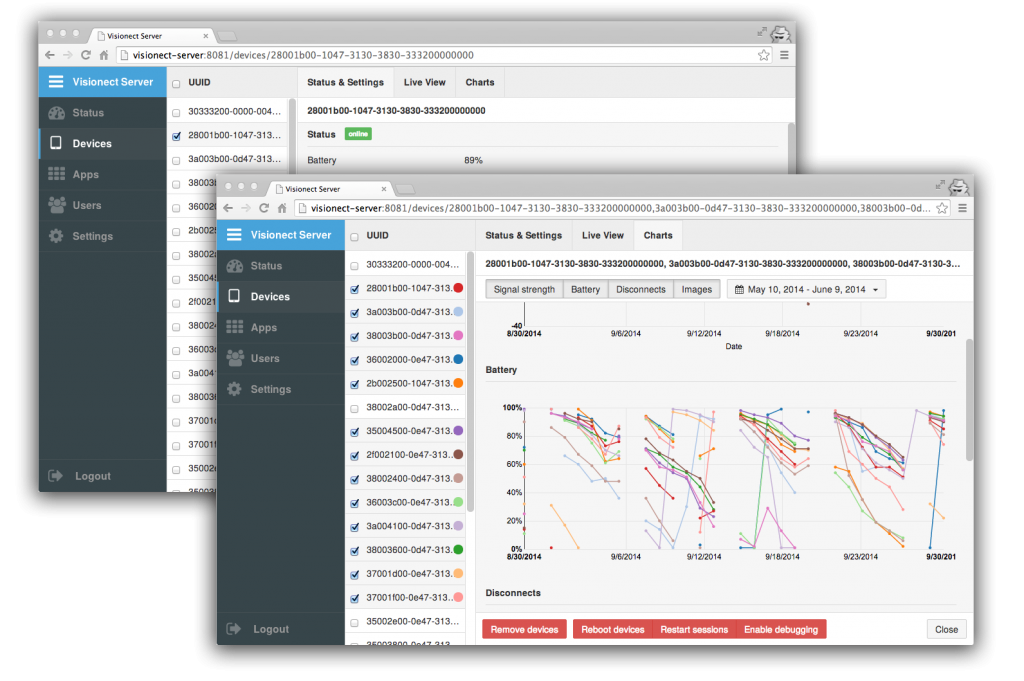
No, this is not a CMS: it’s the web interface of the Visionect Server showing how the e-paper signs are behaving. Check, among other, battery status, hardware version, signal strength and performance analytics of a sign.
Making use of what you already have
Not only does the platform allow for transparent monitoring of e-paper signs and enable the fast development of a signage project, its openness also ensures compatibility with any existing apps or content management software, as they can be integrated with the signage solution.
If an application can run in the browser, it can run on an electronic paper sign as well.
This means that all applications that the client has already built or systems that the client is already using will require minimal work to run on e-paper signs.
For more in-depth detail, check out the technical documentation at docs.visionect.com, or just remember this simple motto: if an application can run in the browser, it can run on an electronic paper sign as well.
But don’t take our word for it: you can always get a development kit to start prototyping on electronic paper to test our platform versatility in practice.
Tags

